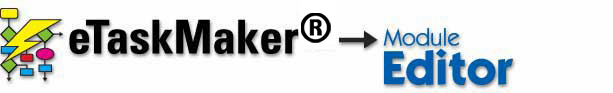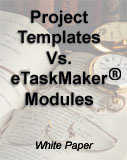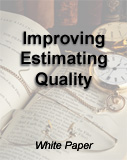The eTaskMaker® Module Editor is very easy to use. However, in order to protect our client's data (by limiting access to the code from hackers), we do not offer free demonstrations of the eTaskMaker Module Editor software. As an alternative, we do offer the Module Editor help file for a more detailed view of how the software works. The table of contents for the help file includes:
- Introduction
- Overview
- Flow Chart - Components
- Bar Chart - Task Definition
- Bar Chart - Duration Formula Definition
- Bar Chart - PDM Schedule Logic
- Final Considerations
- Tutorial
- Defining the Flow Chart
- Defining Resources, Task Estimates
- Defining (Bar Chart) Schedule Logic
- Print Reports
- User Guide
- Main Window
- Grids
- Image Manager
- Resource Manager
- Task Logic Editor
- Report Preview
- Reference
- InterPlan Systems' Contact Information
- Frequently Asked Questions
Download the eTaskMaker Module Editor help file.